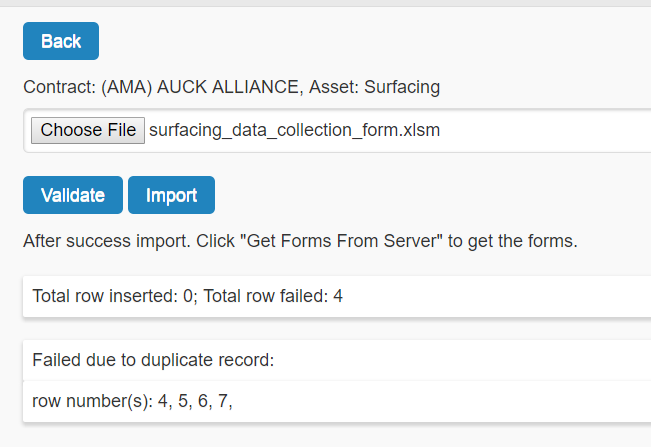Data Capture Import From Excel
Please use the excel forms provided:
Use Microsoft Excel Edition 2016
Import from excel
Select an asset in Which asset are you working on?
Select “Go to upload file” in What do you want to do?
Click File upload
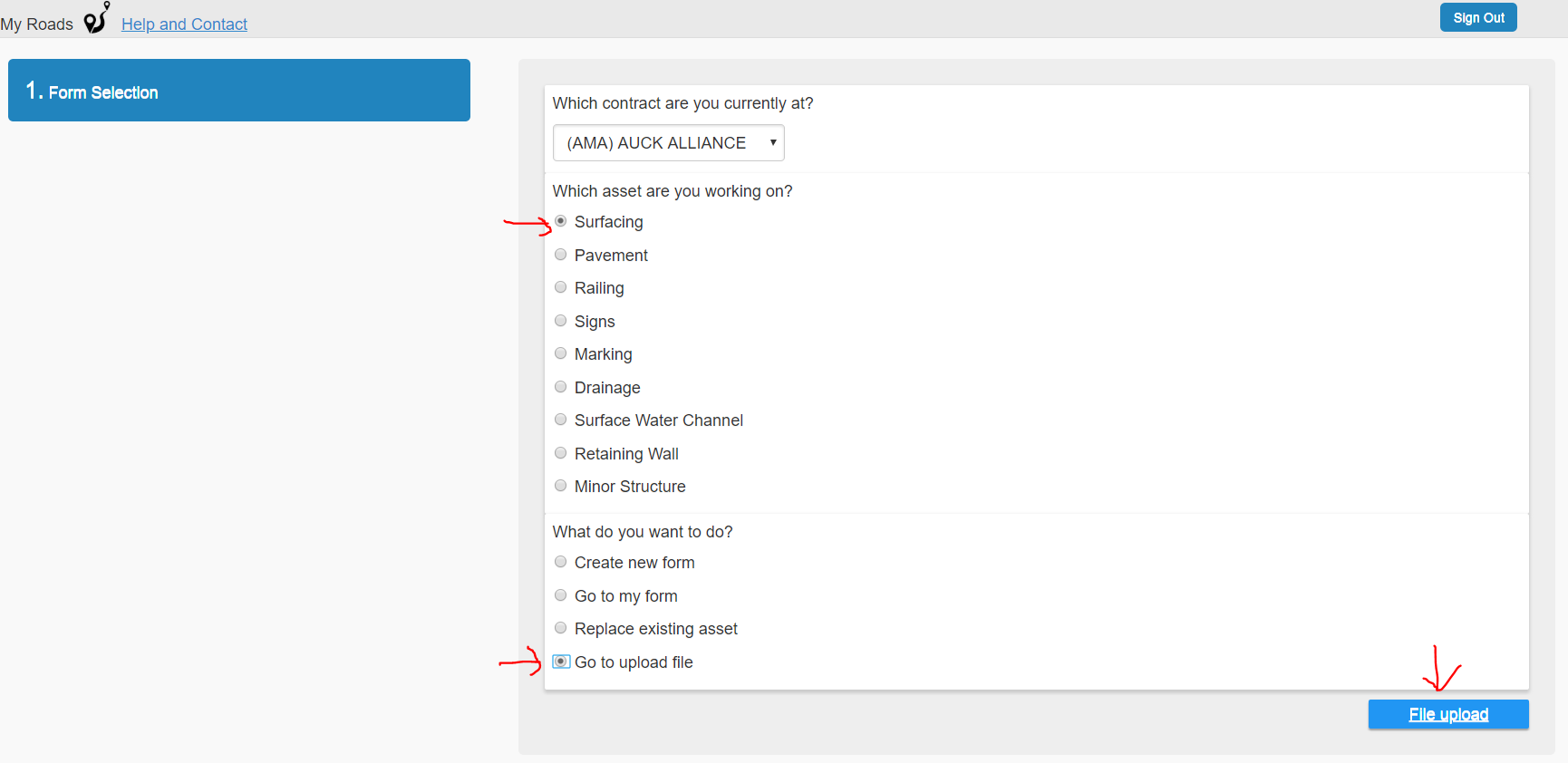
Select the right excel template for the selected Contract and Asset.
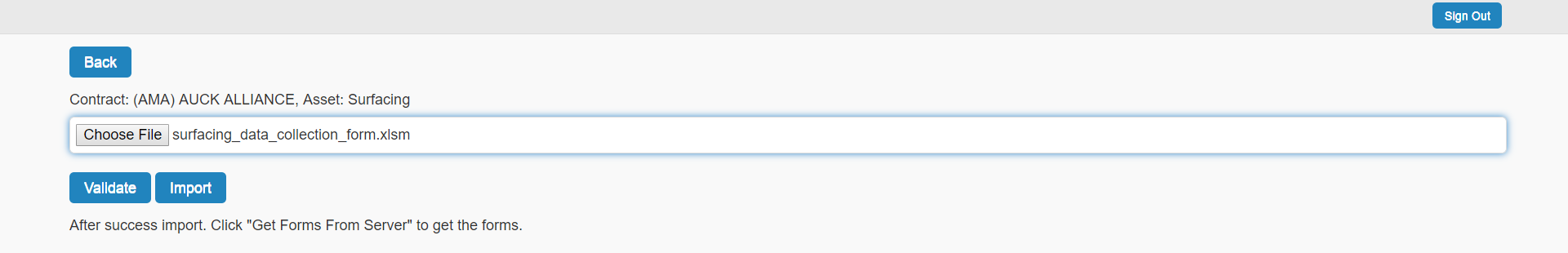
If
Contract: (AMA) AUCK ALLIANCE, Asset: Surfacingthen the excel column Contract Name must be (AMA) AUCK ALLIANCE and excel sheetname must be Surfacing.
After select a file and click Import a message will pop up for final confirmation.
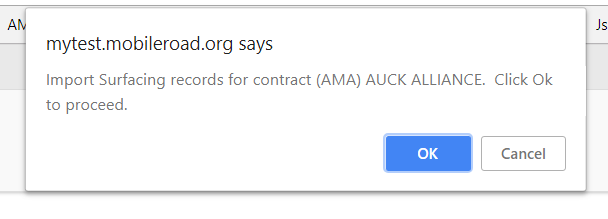
When import is done, there’ll be a report for how many rows created and failed.